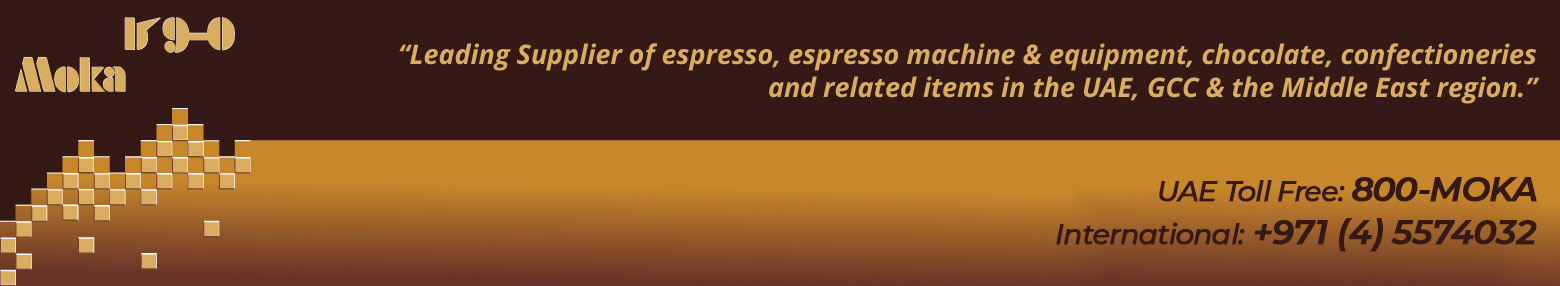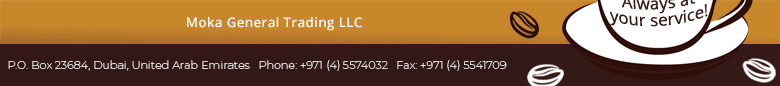Knowledgebase - Professional Coffee Machines |
Domestic Coffee Machine |
|||
Semi-Professional Coffee Machine
|
|||
Professional Coffee Machine |
|||
Schaerer Coffee Art |
|||
Basic Operation |
|||
Vending Coffee Machine |
|||
Basic Operation of the Schaerer Coffee Art Coffee Machine |
|||
  |
Before operating the coffee machine, please read the safety instructions on page 56-58 of the user manual. |
||
 |
1. Prior to switching ON the coffee machine, please check the following: |
||
 |
2. Fill the coffee bean hopper with fresh coffee beans. |
||
 |
3. Switch ON the coffee machine by pressing the
(Or insert the manager card if the machine has been correspondingly programmed.) |
||
If programmed accordingly, the machine will carry out a switch-on rinse. During the rinse, the LED next to the |
|||
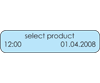 |
4. When the machine is ready to dispense beverage, the message on the left will appear. |
||
| If the machine cleaning program was carried out before the device was switched OFF, a flush coffee is automatically dispensed (if programmed) as soon as the device is switched ON again. | |||
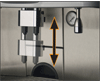 |
5. Place a cup below the coffee outlet and adjust the outlet to the correct height. |
||
Adjust the outlets to the correct height before dispensing any beverages. If a beverage has already been dispensed, the outlet may be warm. |
|||
There is a risk of squeezing fingers when moving the outlet. |
|||
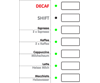 |
6. The LED's next to the product buttons are indicating which products are available on the coffee machine. Press the desired beverage button (the LED flashes). After the beverage has been dispensed (LED stops blinking), remove the cup. |
||
All beverages from the coffee machine are hot. Do not reach under the outlet while a beverage is being dispensed. |
|||
 |
|
Home | Our Products | Clients | Knowledgebase | Contact Us | Location | The m! Shop |
 |