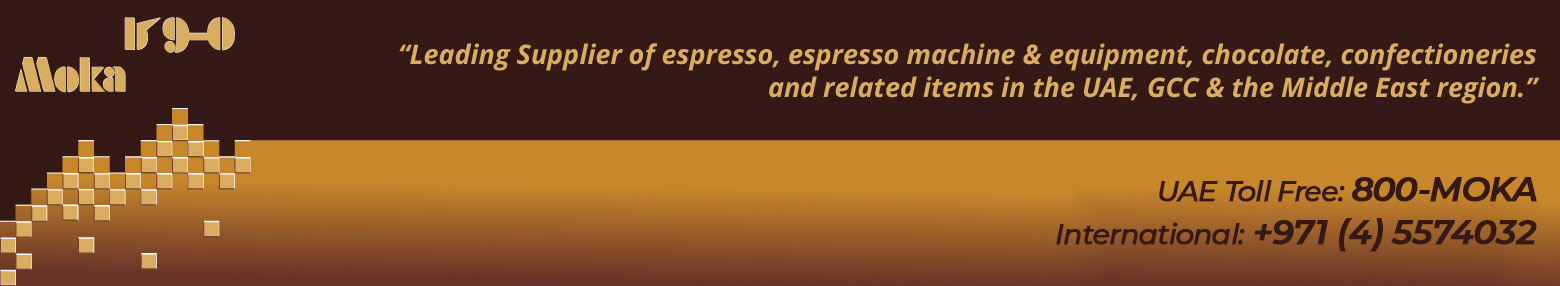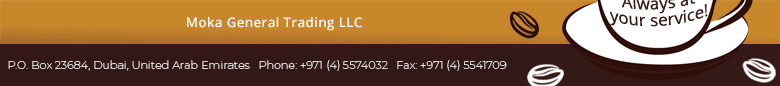Knowledgebase - Semi-Professional Coffee Machines |
Domestic Coffee Machine |
|||
Semi-Professional Coffee Machine
|
|||
Saeco Talea Touch Plus |
|||
Troubleshooting |
|||
Professional Coffee Machine |
|||
Vending Coffee Machine |
|||
Troubleshooting the Saeco Talea Touch Plus Coffee Machine |
||
Message on Display Screen |
Solutions |
|
close coffee bean lid |
Close the coffee bean hopper lid to be able to make a beverage. |
|
add coffee beans
|
Fill the coffee bean hopper with coffee beans.
|
|
insert brew group
|
Insert the brew group securely in its place. |
|
insert coffee grounds drawer |
Remove the dregdrawer and empty the used grounds into an appropriate container, then rinse. |
|
door open |
Close the service door to be able to make the machine functional. |
|
fill water tank |
Remove the water tank and refill it with fresh drinking water. |
|
empty drip tray |
Open the side door and empty the drip tray located under the Brew Group. |
|
change water filter |
The Aqua Prima filter must be replaced in the following cases: |
|
carafe removed (or milk island removed) |
The steam knob has been turned to the Milk Island position and either the Milk Island has not been installed or the carafe is not positioned correctly. Install the Milk Island correctly. Otherwise, turn the steam knob until it is in the rest position. |
|
descale the machine |
A descaling cycle must be performed on the machine's internal circuits. |
|
energy saving |
Press start to exit energy saving or stand-by mode. |
|
Please use the following guide to troubleshoot any problems that come up. If further assistance is needed, please refer to your user manual, or contact us for Technical Support.
|
||
 |
|
Home | Our Products | Clients | Knowledgebase | Contact Us | Location | The m! Shop |
 |