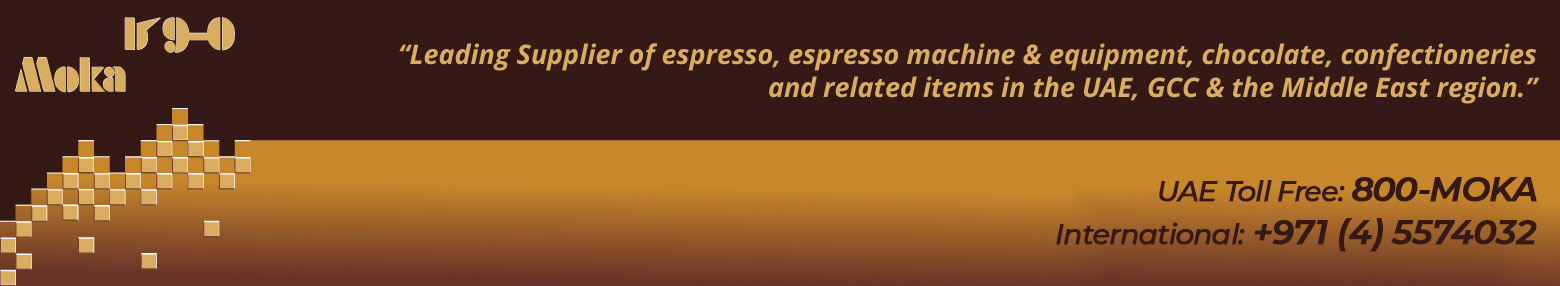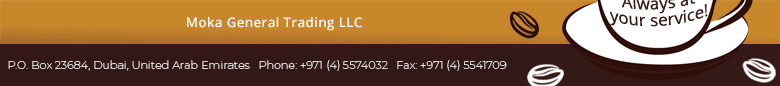Knowledgebase - Professional Coffee Machines |
Domestic Coffee Machine |
|||
Semi-Professional Coffee Machine
|
|||
Professional Coffee Machine |
|||
La San Marco Plus 10 |
|||
Troubleshooting |
|||
Vending Coffee Machine |
|||
Troubleshooting the La San Marco Plus 10 Coffee Machine |
|
Display Message |
Solutions |
Grounds Bin Full |
Remove the coffee grounds bin and empty it, then replace it back again. |
Off |
The machine door is open. Close the door to resume the machine's functions. |
Select drink |
Carry out an automatic cleaning group or milk frother. |
Stop |
Carry out an automatic cleaning group , milk frother and empty the coffee grounds bin. |
Too much coffee |
There is too much coffee in the brewing chamber, or the piston o-ring is dirty and the piston cannot enter into the brewing chamber correctly. Carry out an automatic cleaning of the group |
Empty Hopper |
There is not enough coffee in the bean hopper to continue brewing. Press the Clean/Deca button to reset the alarm then put coffee beans into the hopper. |
Missing Decaf. |
The operator missing out coffee into the decaffeinated door and therefore into the brewing chamber. Press the Clean/Deca button to reset the alarm and put decaffeinated into the decaf door. |
Coffee not ready. |
The coffee boiler has not reached the set up heating temperature. Wait until the boiler has reached the set up heating temperature. |
Steam not ready |
The steam boiler has not reached the set up heating temperature. Wait until the boiler has reached the set up heating temperature. |
Low of change |
The number of the coins into the coin box tube is below the minimum level, put coins into the tubes of the coin box. Note: only for Self with coin box configuration coffee machines |
Please use the following guide to troubleshoot any problems that come up. If further assistance is needed, please refer to your user manual, or contact us for Technical Support.
|
|
 |
|
Home | Our Products | Clients | Knowledgebase | Contact Us | Location | The m! Shop |
 |