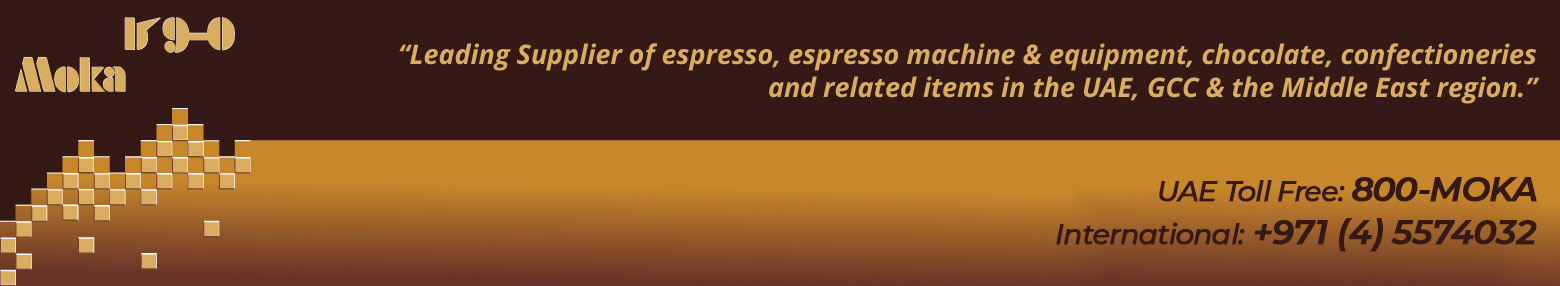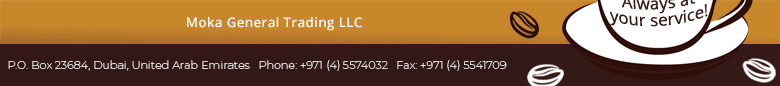Knowledgebase - Semi-Professional Coffee Machines |
Domestic Coffee Machine |
|||
Semi-Professional Coffee Machine
|
|||
Saeco Royal Cappuccino |
|||
Troubleshooting |
|||
Professional Coffee Machine |
|||
Vending Coffee Machine |
|||
Troubleshooting the Saeco Royal Cappuccino Coffee Machine |
||
Problems |
Causes |
Solutions |
No message is displayed. |
The machine is not getting power. |
Turn the machine ON and check the power outlet. |
The service door is open. |
Close the service door. |
|
The automatic coffee brewing does not start. |
Brew Unit Miss. |
Fit the brew group properly into place. |
Brew Unit Block. |
Clean the brew group. |
|
Request for Technical Support. |
||
Water Tank Empty Cof. Beans Empty |
Fill with water or coffee beans and restart the machine. |
|
Dregdrawer Miss. |
Fit the dregdrawer correctly into place. |
|
Grinder Blocked |
Request for Technical Support. |
|
Water is dispensed instead of coffee. |
Pre-ground coffee button has been pressed, but no pre-ground coffee has been introduced into the bypass doser. |
Place one scoop of ground coffee into the bypass doser. |
Steam and hot water are not dispensed. |
The steam/hot water spout is clogged. |
Clean the nozzle opening with a needle. |
Coffee is dispensed too quickly. |
Grind is too coarse. |
Adjust the grinder to a finer setting. (e.g. from 5 to 3) |
Coffee is dispensed too slowly. |
Grind is too fine. |
Adjust the grinder to a coarser setting. (e.g. from 5 to 7) |
Coffee is not hot enough.
|
The brew group filter is clogged. |
Clean the filter. |
The cup has not been preheated. |
Preheat the cup on the cup warming surface. |
|
The machine coffee brewing is reduced, it takes longer to heat and dispensing is not sufficient. |
Machine needs to be descaled. |
Descale the machine. |
The brew group cannot be removed. |
The brew group is not in the correct position. |
Turn the machine on and close the service door. The brew group will automatically reset itself into place. |
Please use the following guide to troubleshoot any problems that come up. If further assistance is needed, please refer to your user manual, or contact us for Technical Support.
|
||
 |
|
Home | Our Products | Clients | Knowledgebase | Contact Us | Location | The m! Shop |
 |