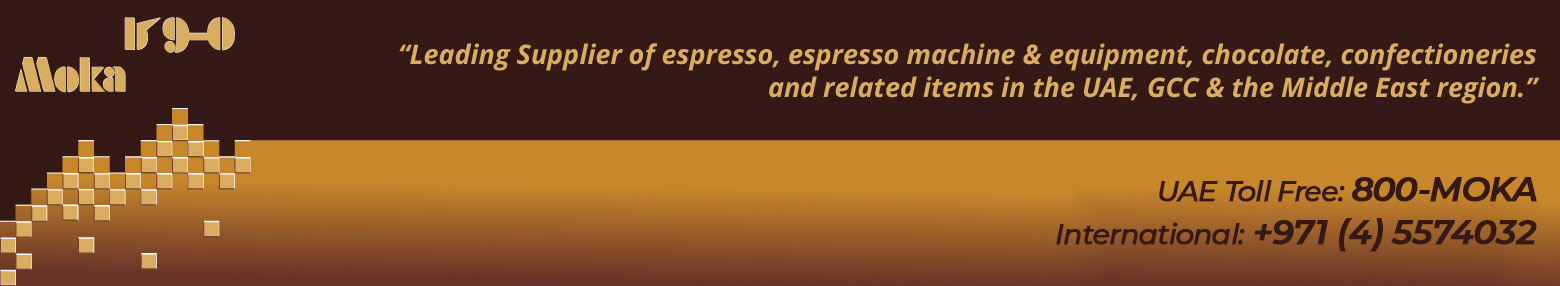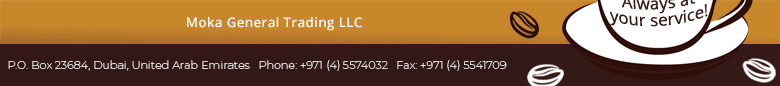Knowledgebase - Vending Coffee Machines |
Domestic Coffee Machine |
|||
Semi-Professional Coffee Machine
|
|||
Professional Coffee Machine |
|||
Vending Coffee Machine |
|||
Saeco Office One |
|||
Basic Operation |
|||
Basic Operation of the Saeco Office One Coffee Machine |
|
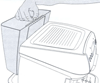 |
1. Using the key supplied with the machine, open the cover of the water tank and lift it off.
|
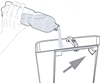 |
2. Add fresh water to the water tank up to the 'max' line, replace back on machine, and lock the cover in place using the key provided. |
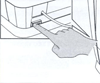 |
3. Plug the coffee machine into a wall socket carrying the correct voltage (please check the voltage rating on the machine) then move the main switch to "I" to switch ON the machine. |
 |
4. Wait for the machine to reach the right temperature for dispensing the beverage. Once ready, it will display "Insert capsule". Pull out the capsule loading tray.
|
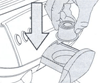 |
5. Insert the capsule in the loading tray. The capsule must be placed in the tray with the top film facing down. If you meet any resistance in closing the tray, check the position of the capsule. |
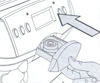 |
6. Close the capsule loading tray. The display will now show "Select product". |
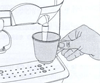 |
7. Place a cup under the brew head.
|
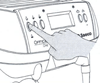 |
8. Press the button of the type of brewing you want (espresso, coffee, long coffee), and enjoy your coffee beverage. |
 |
|
Home | Our Products | Clients | Knowledgebase | Contact Us | Location | The m! Shop |
 |