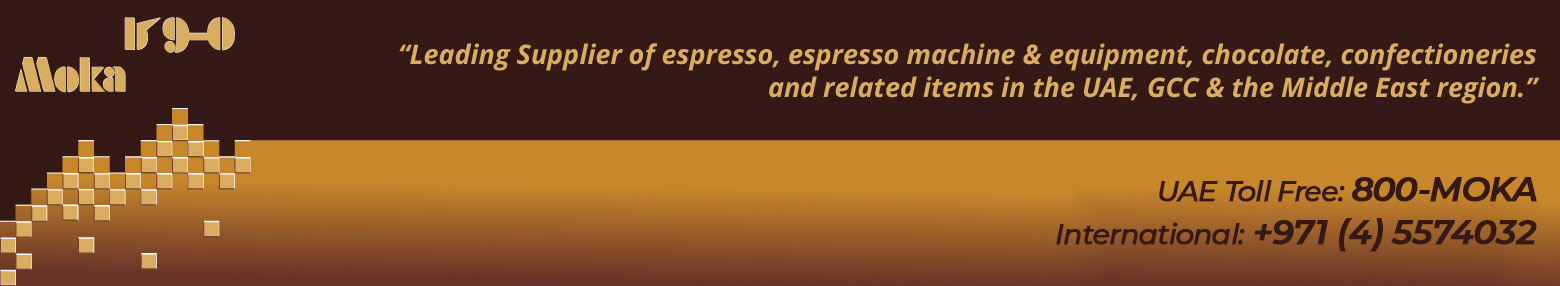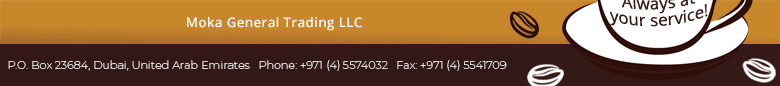Knowledgebase - Semi-Professional Coffee Machines |
Domestic Coffee Machine |
|||
Semi-Professional Coffee Machine
|
|||
Saeco Primea Cappuccino |
|||
Troubleshooting |
|||
Professional Coffee Machine |
|||
Vending Coffee Machine |
|||
Troubleshooting the Saeco Primea Cappuccino Coffee Machine |
||
Message on Display Screen |
Solutions |
|
prime the machine |
Press on the display in order to proceed with manually priming the water circuit. The machine performs an automatic attempt to prime the circuit. If this attempt does not perform correctly you must proceed with these instructions. |
|
circuit priming failure |
Request for Technical Support. |
|
the descaling cycle has not been completed correctly |
Repeat the descaling cycle as described in the manual. |
|
milk rinsing |
Perform a milk rinsing cycle as described on pages 13 and 27 of the user manual. |
|
milk cleaning |
Perform a milk rinsing cycle as described on pages 13 and 28 of the user manual. |
|
change aqua prima filter |
The Aqua Prima filter must be replaced in the following cases: 1. 60 liters of water has been dispensed. 2. 90 days have passed since its installation. 3. 20 days have passed and the machine has not been used. Note: This message appears only when "inserted" has been selected in the water filter function (See page 19 of the user manual). |
|
the cleaning cycle has not been completed correctly |
Repeat the operation as described on page 31 of the user manual. |
|
insert milk container with cappuccinatore |
Insert the cappuccinatore in the milk container. Without the cappuccinatore no beverage containing milk can be dispensed. |
|
rinse the milk tank |
Remove and rinse the milk tank after it has been used. |
|
descale the machine |
Perform a descaling cycle on the machine's internal circuits as described on pages 32-33 of the user manual. |
|
energy saving |
Press the "start" button on the display screen. |
|
Please use the following guide to troubleshoot any problems that come up. If further assistance is needed, please refer to your user manual, or contact us for Technical Support.
|
||
 |
|
Home | Our Products | Clients | Knowledgebase | Contact Us | Location | The m! Shop |
 |