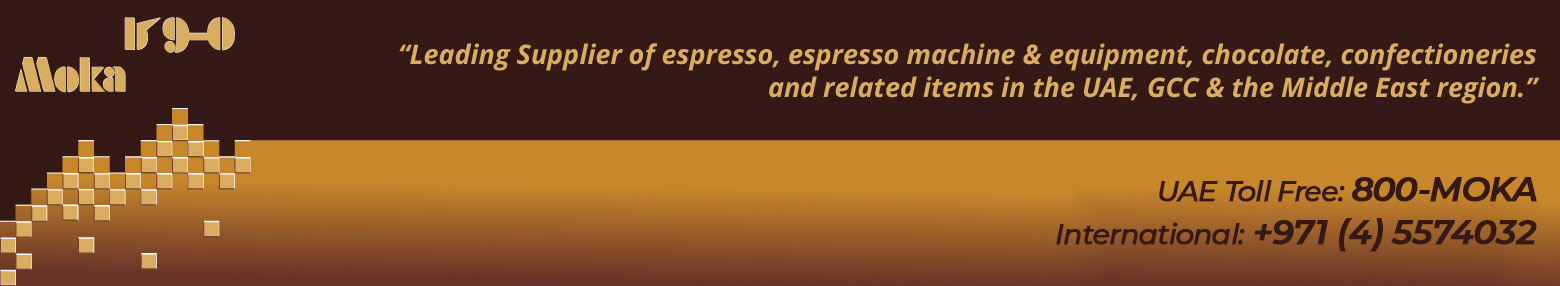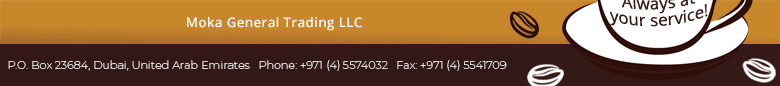Knowledgebase - Semi-Professional Coffee Machines |
Domestic Coffee Machine |
|||
Semi-Professional Coffee Machine
|
|||
Schaerer Siena 2 |
|||
Troubleshooting |
|||
Professional Coffee Machine |
|||
Vending Coffee Machine |
|||
Troubleshooting the Schaerer Siena 2 Coffee Machine |
||
Problems |
Causes |
Solutions |
Milk foam too cold. |
The milk suction nozzle is defective or a nozzle of the wrong diameter has been fitted. |
Check and, if necessary, replace. |
The coffee obtained has no froth. |
The cups are too cold. |
Pre-heat the cups for ideal foam. |
The operating temperature has not yet been reached. |
Wait for the machine to reach its operating temperature before dispensing coffee. |
|
The coffee (beans) is not fresh. |
Use fresh coffee (beans). |
|
The coffee grinder setting is too coarse. |
Adjust the grinder to a finer setting. (e.g. from 5 to 3) |
|
The coffee grinder setting is too fine. |
Adjust the grinder to a coarser setting. (e.g. from 5 to 7) |
|
The wrong coffee mixture is being used. |
Change the coffee mixture. |
|
No hot water being dispensed. |
The hot water nozzle is blocked. |
Insert a fine needle into the outlet opening. |
The brewing unit cannot be pulled out or inserted. |
The brew unit is not in the correct position. |
Close the service door and turn on the machine. |
Use the multi-tool adjusting knob to turn the brew unit a little to the left or right while inserting it. |
||
The coffee machine does not react to buttons being pressed. |
The operating temperature has not yet been reached. |
Wait for the machine to reach its operating temperature or when the temperature indicator lights up. |
A rinse or cleaning program is in progress (the cleaning button flashes). |
Wait for the machine to finish the cleaning program or when the display shows “Ready”. |
|
Another indicator flashes /lights up. |
Read about the indicator symbols on page 36 of the user manual. |
|
“Service” appears in the display. |
Servicing the machine must be carried out. |
Request for Technical Support. |
Please use the following guide to troubleshoot any problems that come up. If further assistance is needed, please refer to your user manual, or contact us for Technical Support.
|
||
 |
|
Home | Our Products | Clients | Knowledgebase | Contact Us | Location | The m! Shop |
 |