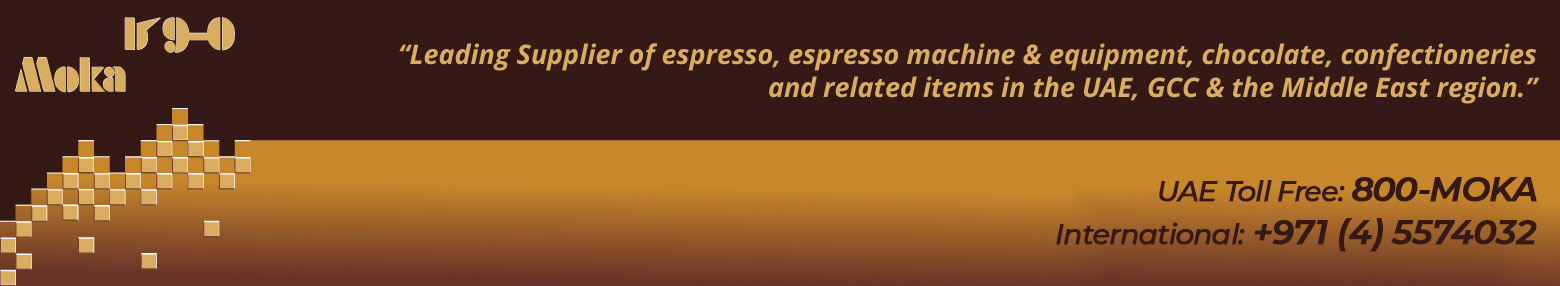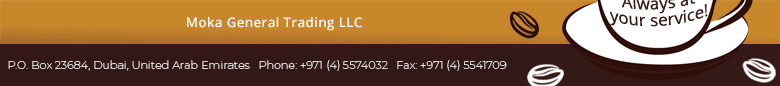Knowledgebase - Professional Coffee Machines |
Domestic Coffee Machine |
|||
Semi-Professional Coffee Machine
|
|||
Professional Coffee Machine |
|||
Schaerer Coffee Art |
|||
Troubleshooting |
|||
Vending Coffee Machine |
|||
Troubleshooting the Schaerer Coffee Art Coffee Machine |
||
Display Message |
Causes |
Solutions |
selection locked coffee sensor def. |
Electrical problem between the sensor and the PCB. |
Request for Technical Support. |
| |
||
| Temperature sensor defective. |
||
selection locked HW sensor def. |
Electrical problem between the sensor and the PCB. |
Request for Technical Support. |
Temperature sensor defective. |
||
selection locked steam sensor def. |
Electrical problem between the sensor and the PCB. |
Request for Technical Support. |
Temperature sensor defective. |
||
selection locked brew unit time out |
The brew unit motor is not running. Beverage output is blocked. |
Request for Technical Support. |
selection locked timeout steam suppl. |
The level in the steam boiler was not reached. |
Request for Technical Support. |
selection locked milk system locked |
The steam temperature has fallen to 115°C. |
1. Wait until the temperature has been reached. 2. If the message remains on the display, request for Technical Support. |
selection locked exchange filter |
The programmed water volume (litres/months) has passed through the filter. Beverage output is blocked. |
The water filter must be replaced, request for Technical Support. |
selection locked service request |
The programmed number of beverages (cups/month) has been reached. Service is required. |
Request for Technical Support. |
selection locked initialising |
The software and the processor are restarted. |
1. Switch the coffee machine OFF then back ON again. 2. If the message remains on the display, request for Technical Support. |
| The brewer moves into the "Home" position. Beverage output is blocked. |
||
selection locked water tank empty |
The water tank is empty. |
1. Refill the water tank and place it back under the coffee machine. 2. If the message remains on the display, request for Technical Support. |
selection locked waste water tank full |
The waste water tank is full. |
Empty the waste water tank. |
selection locked insert ground coffee |
The DECAF button was pushed to dispense a DECAF beverage. |
Open the manual slot (tablet slot) and pour in the DECAF powder (coffee powder). |
Please use the following guide to troubleshoot any problems that come up. If further assistance is needed, please refer to your user manual, or contact us for Technical Support.
|
||
 |
|
Home | Our Products | Clients | Knowledgebase | Contact Us | Location | The m! Shop |
 |