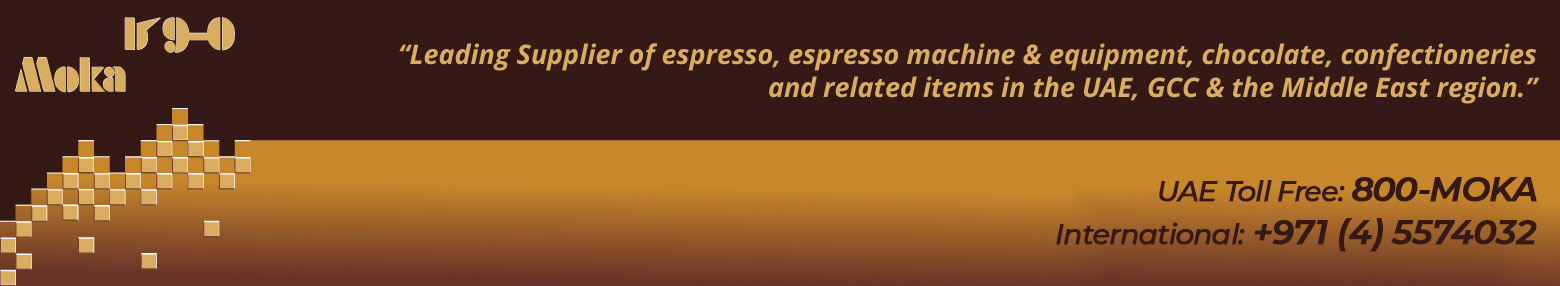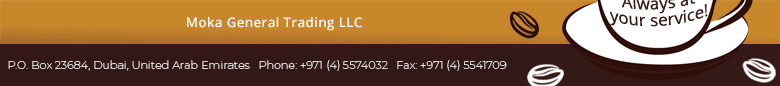Knowledgebase - Professional Coffee Machines |
Domestic Coffee Machine |
|||
Semi-Professional Coffee Machine
|
|||
Professional Coffee Machine |
|||
Schaerer Ambiente 2 |
|||
Troubleshooting |
|||
Vending Coffee Machine |
|||
Troubleshooting the Schaerer Ambiente 2 Coffee Machine |
|
Display Message |
Solutions |
selection locked heating up |
When the coffee machine is switched ON, no products can be served until the system warms up (approx. 5min). |
selection locked cup missing |
No products can be served because the cup sensor has failed to detect a cup. Place a cup under the outlet. |
selection locked container n. i. place |
Invert the coffee grounds container. If the message is still displayed, the switch is defective, request for Technical Support. |
<<button?>> selection locked |
The product key is stuck or dirty. This problem can be solved by cleaning or pressing the key several times. If not, request for Technical Support. |
selection locked clean machine |
All product selection is blocked. Execute the cleaning program as described in chapter 5.3 f the user manual. |
selection locked watertank empty |
Fill up the water tank with fresh drinking water and press the |
selection locked waste watertank full |
Empty the waste water tank and press the |
selection locked 12:00 15.10.2001 |
All products have been blocked using the KEY BLOCK card. |
selection locked heating timeout |
1. Coffee grounds container is missing or is not pushed far enough. 2. Heater problem, request for Technical Support. |
selection locked comms. interrupted |
Communication with an external device has been interrupted. Check that the external devices are properly connected to the mains and to the coffee machine. If so, and the message still appears, request for Technical Support. |
selection locked
** LAN-Timeout ** |
Communication with an external device has been interrupted. Check that the external devices are properly connected to the mains and to the coffee machine. If so, and the message still appears, request for Technical Support. |
selection locked error account system |
Communication with an external device has been interrupted. Check that the external devices are properly connected to the mains and to the coffee machine. If so, and the message still appears, request for Technical Support. |
selection locked door open |
The service door (panel) is not shut properly. Check it and if necessary, shut it. If the message still appears, request for Technical Support. |
selection locked milk door open |
Product selection remains blocked until the milk panel is properly closed. If the message still appears, request for Technical Support. |
selection locked outlet missing |
Outlet is incorrectly place (or is missing). If this message is still displayed after verification, request for Technical Support. |
battery flat |
The internal control unit battery needs replacing, request for Technical Support. |
** EEPROM error! |
Serial EEPROM is defective, request for Technical Support. |
motor current |
Switch OFF coffee machine, wait for 10-30 seconds and then switch back ON. If the problem persists, switch OFF the coffee machine then request for Technical Support. |
motor drive error |
Switch OFF the coffee machine then request for Technical Support. |
select product grinder right empty |
The right-hand coffee mill is out of coffee beans. Fill the bean container. |
Please use the following guide to troubleshoot any problems that come up. If further assistance is needed, please refer to your user manual, or contact us for Technical Support.
|
|
 |
|
Home | Our Products | Clients | Knowledgebase | Contact Us | Location | The m! Shop |
 |