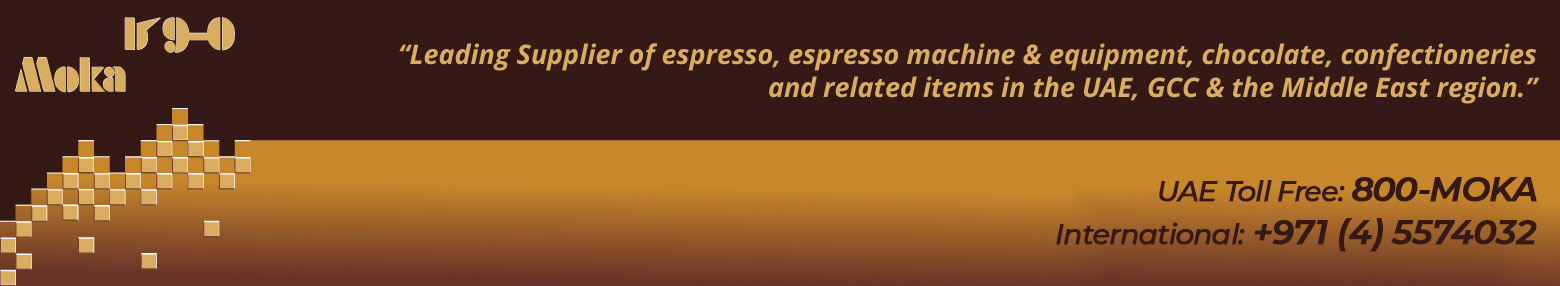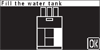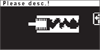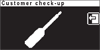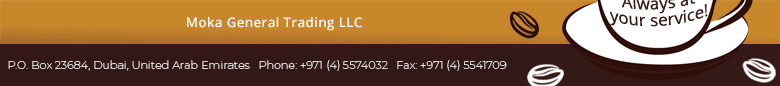Knowledgebase - Professional Coffee Machines |
Domestic Coffee Machine |
|||
Semi-Professional Coffee Machine
|
|||
Professional Coffee Machine |
|||
Schaerer Coffee Factory |
|||
Troubleshooting |
|||
Vending Coffee Machine |
|||
Troubleshooting the Schaerer Coffee Factory Coffee Machine |
||
Message on Display Screen
|
Solutions
|
|
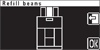 |
Fill the coffee bean hopper with coffee beans.
|
|
Coffee beans do not feed through. Stir with large spoon and confirm with "OK". |
||
|
Fill water tank and replace until stop. |
|
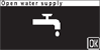 |
Turn on mains tap and confirm. |
|
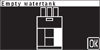 |
Empty the water tank (Aquaflex machine). Note: This message is displayed when you switch from the water tank to the constant water supply. |
|
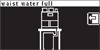 |
Empty and re-insert the waste water tank. |
|
 |
Empty the grounds container |
|
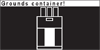 |
Replace the grounds container and close lid. |
|
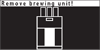 |
1. Remove brewing unit. 2. Clean brewer sieve. 3. Replace brewing unit and make sure that it engages correctly in the lock. |
|
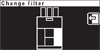 |
Change the anti-scale filter within one week and confirm in "Customer Care" menu. Note: This error message is displayed for coffee machines with water tank. |
|
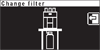 |
Change the anti-scale filter within one week and confirm in "Customer Care" menu. Note: This error message is displayed for coffee machines with constant water supply. |
|
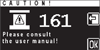 |
Please check user manual. |
|
|
Descale the coffee machine within one week. |
|
|
Carry out customer check up within one week and confirm in "Customer Care" menu. |
|
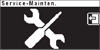 |
Request for Technical Support. |
|
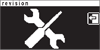 |
Request for Technical Support. |
|
Please use the following guide to troubleshoot any problems that come up. If further assistance is needed, please refer to your user manual, or contact us for Technical Support.
|
||
|
 |
Home | Our Products | Clients | Knowledgebase | Contact Us | Location | The m! Shop |
 |