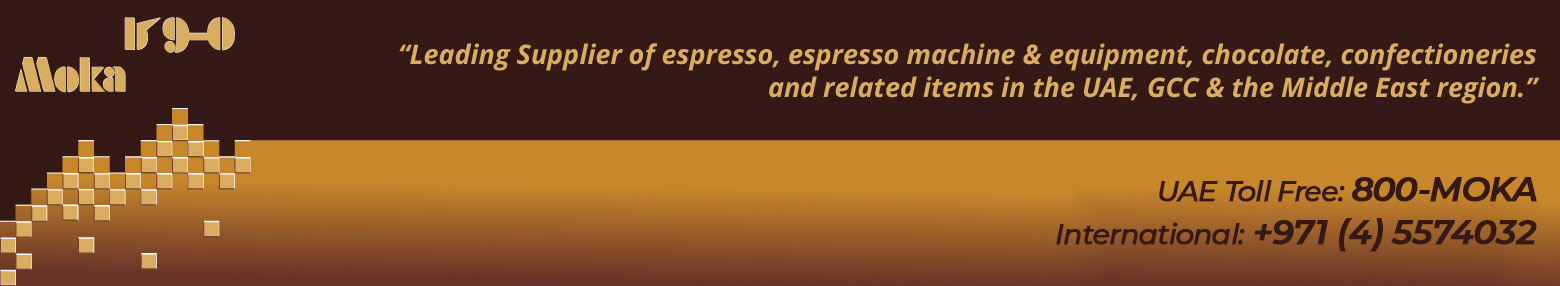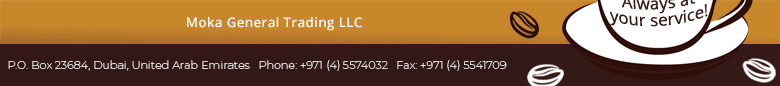Knowledgebase - Professional Coffee Machines |
Domestic Coffee Machine |
|||
Semi-Professional Coffee Machine
|
|||
Professional Coffee Machine |
|||
Schaerer Coffee Factory |
|||
Troubleshooting |
|||
Vending Coffee Machine |
|||
Troubleshooting the Schaerer Coffee Factory Coffee Machine |
||||
Basic procedure on error or fault messages: In many cases, the fault is rectified and you can carry on working. If this does not work, find the error message and error code in the following list and follow the sequence of actions indicated. If this does not rectify the fault or if the error indicated is not listed, please request for Technical Support. Some messages lead to blocking of individual functions. You will notice this by the fact that the beverage button light goes out. The beverage buttons that are still illuminated can continue to be served. Your Schaerer Coffee Factory is provided with a diagnostics program. Any faults occurring in are shown in the display. The faults listed may also be caused by an interruption in the main electric supply. If there is a current fault or instruction to the operator this pad is displayed |
||||
Error Display |
Causes |
Solutions |
||
6 |
Brewing Unit Block Circuit / Brewing Unit sluggish |
1. Switch OFF the coffee machine. 2. Clean the brewing unit. |
||
26
|
Right Mill Blocked |
1. Switch OFF the coffee machine. 2. Remove the bean hopper. 3. Turn grinder disk counter-clockwise using only Multitool (square button) 4. Replace reservoir. 5. Switch the coffee machine ON. Note: If frequent occurrence, set grind fineness one stage coarser. |
||
36 |
Left Mill Blocked |
|||
88
|
Boiler Overheating |
Switch OFF coffee machine, allow to cool and switch ON again. |
||
Beverage dispenser temporarily blocked. Check that mains tap is ON or that the water tank is filled and correctly inserted. If subsequently no "OK": |
||||
89
|
Boiler heat-up time fault |
Switch coffee machine OFF and ON again. |
||
161 |
Brewer water fault |
Note: Between each of the following steps, switch the machine OFF and ON again. If fault not remedied carry out the next step. 1. Check that the mains tap is ON or water tank correctly filled or inserted. 2. Clean brewing unit. 3. Set grind fineness one grade coarser. 4. Reduce quality. |
||
163 |
Warm rinse water fault |
Note: Between each of the following steps, switch the machine OFF and ON again. If fault not remedied carry out the next step. 1. Check that the mains tap is ON or water tank correctly filled or inserted. 2. Clean brewing unit. |
||
186
|
Steam boiler level |
1. Check that grounds coffee container correctly inserted. 2. Switch coffee machine OFF and ON again. |
||
188 |
Steam boiler overheating |
1. After releasing check milk foam and steam outlet. 2. Switch OFF coffee machine, allow to cool and switch ON again. |
||
189 |
Steam boiler heat-up time failure |
Switch coffee machine OFF and ON again. |
||
Please use the following guide to troubleshoot any problems that come up. If further assistance is needed, please refer to your user manual, or contact us for Technical Support.
|
||||
 |
|
Home | Our Products | Clients | Knowledgebase | Contact Us | Location | The m! Shop |
 |