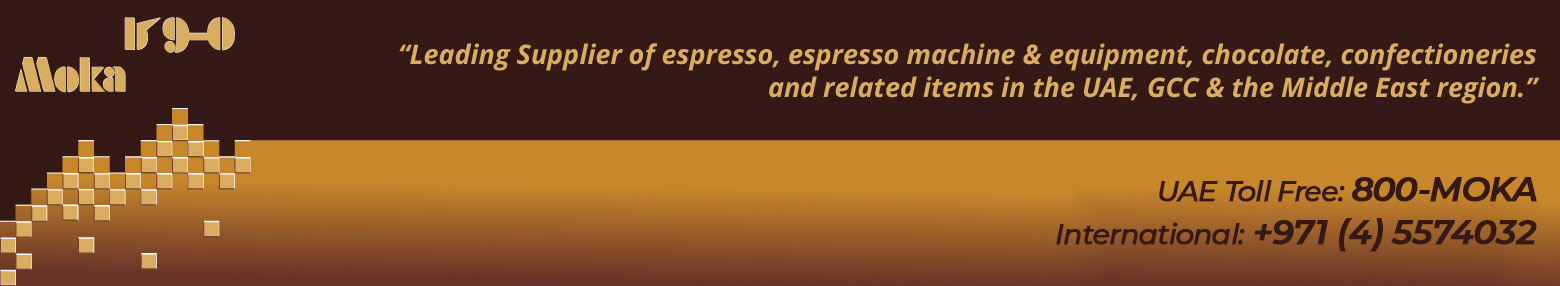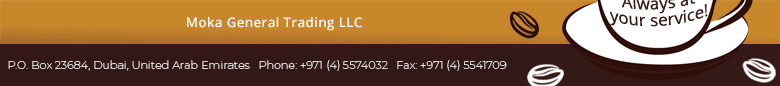Knowledgebase - Vending Coffee Machines |
Domestic Coffee Machine |
|||
Semi-Professional Coffee Machine
|
|||
Professional Coffee Machine |
|||
Vending Coffee Machine |
|||
Saeco Office One |
|||
Troubleshooting |
|||
Troubleshooting the Saeco Office One Coffee Machine |
|
Message on Display Screen
|
Solutions
|
Brewing interrupted Wait please… |
A signal has caused the machine to interrupt the dispensing cycle. Request for Technical Support, if necessary. |
Energy saving Press a key to start |
The machine is in energy saving mode. Press a button or open the capsule loading tray to start the operation. |
Loading Water Wait please… |
The machine is priming the water circuit; wait until the machine has finished this operation. |
Ready Replace filter |
The “Aqua Prima” water filter must be replaced. Request for Technical Support. |
Problems |
Causes |
Solutions |
The machine does not turn on. |
The machine is not connected to the power supply. |
Check the plug and the connection. |
The main power button has not been pressed. |
Turn on the machine at the main power button. |
|
The machine does not work.
|
No message on the display.
|
Request for Technical Support. |
Out of Service message 11 appears on the display.
|
Check if the previously inserted capsule is in the capsule loading tray. If so, replace the capsule with another one, then turn off and back on the machine. If the problem persists, request for Technical Support. |
|
Out of Service message 2x (e.g. 21) appears on the display.
|
Check that the water tank is full and correctly inserted into its seat, then turn off and back on the machine. If the problem persists, request for Technical Support. |
|
Out of Service message 3x, 4x, 5x, 6x, 7x (e.g. 55) appears on the display. |
Request for Technical Support. |
|
Out of Service message 8x or 9x appears on the display. |
Turn off and back on the machine once only. If the problem persists, request for Technical Support. |
|
Please use the following guide to troubleshoot any problems that come up. If further assistance is needed, please refer to your user manual, or contact us for Technical Support.
|
||
 |
|
Home | Our Products | Clients | Knowledgebase | Contact Us | Location | The m! Shop |
 |